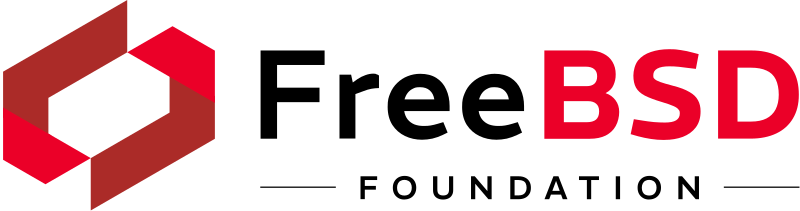FreeBSD as a desktop operating system

I have been working with various operating systems for years, ranging from Windows to Linux/Unix, and have used them both on physical machines and in virtual environments. At my workplace, I use Debian/GNU Linux and Windows 10/11 in a VM, but my interest goes beyond mainstream systems. Over the years, I have also worked with Solaris, OpenBSD, NetBSD, and FreeBSD, including in specific applications such as pfSense and OPNsense.
Previously, I attempted to use BSD as a workstation system, but often ran into complexity. However, the charm of BSD kept calling, and I decided to give FreeBSD another chance, this time on my HP ENVY-13 (aq0912nd) 2019 laptop. What once caused hurdles, such as booting with an encrypted SSD, now works smoothly thanks to the improved FreeBSD installer. For me, disk encryption is an absolute requirement to secure sensitive data. After all, who wants to lose sleep over a data leak, such as personal data, after losing or having a laptop stolen?
Installation and first impressions
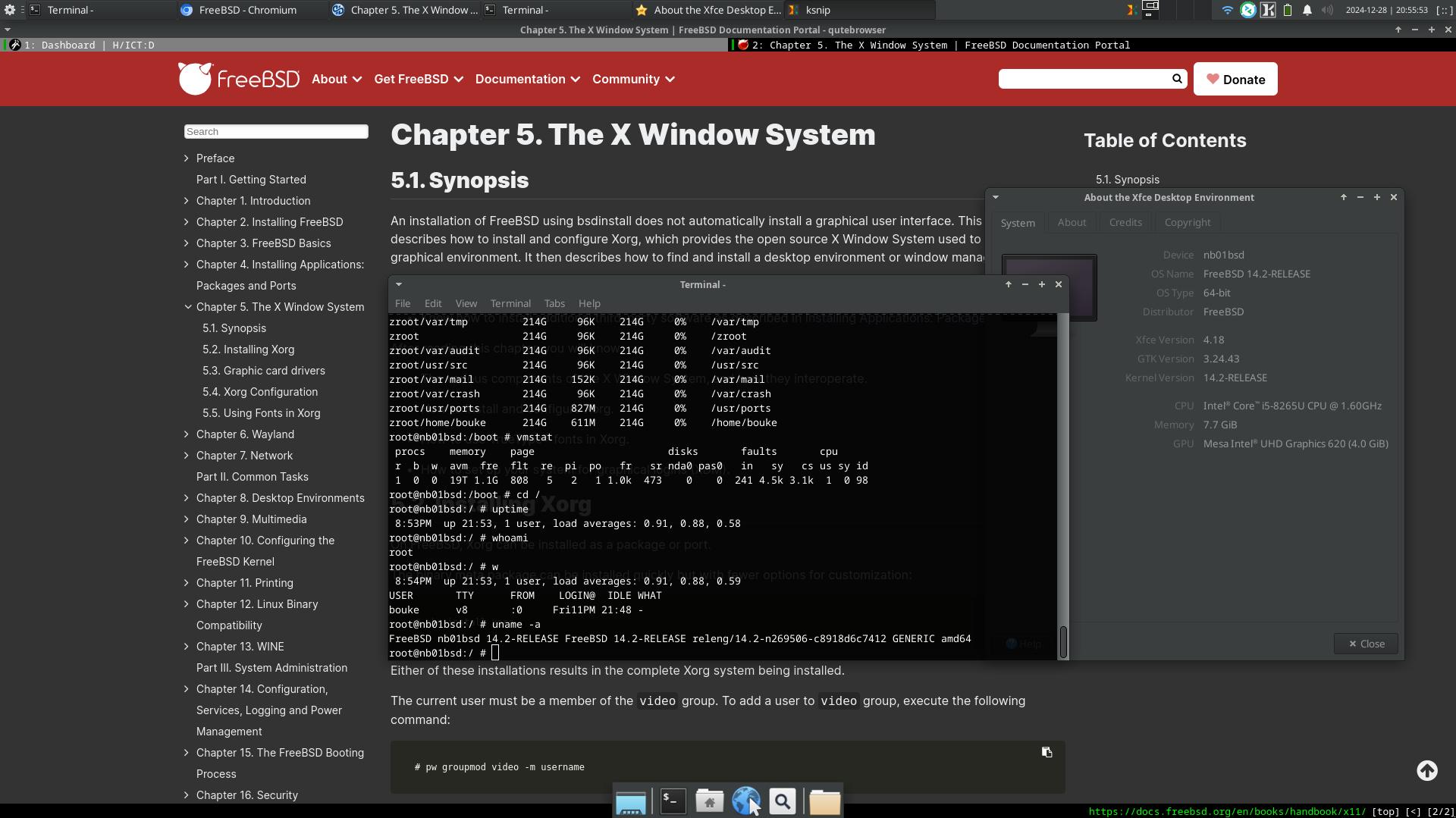 The installation process went smoothly, largely thanks to the excellent FreeBSD handbook. While I didn't need the handbook for the initial installation, it provided valuable assistance when configuring the graphical environment (XORG with XFCE) and loading the necessary kernel modules. One of the first pleasant surprises was the immediate support for my wireless network adapter and graphics card.
Sound worked after some minor tweaks, but the contrast and volume keys required more attention. I manually configured them via keybindings in XFCE, which ultimately worked fine.
The installation process went smoothly, largely thanks to the excellent FreeBSD handbook. While I didn't need the handbook for the initial installation, it provided valuable assistance when configuring the graphical environment (XORG with XFCE) and loading the necessary kernel modules. One of the first pleasant surprises was the immediate support for my wireless network adapter and graphics card.
Sound worked after some minor tweaks, but the contrast and volume keys required more attention. I manually configured them via keybindings in XFCE, which ultimately worked fine.
Applications and Functionality
 After setting up XFCE, I installed various applications using the pkg command. These included Chromium, qutebrowser, Firefox, Thunderbird, LibreOffice, Remmina (for RDP connections), The Gimp, ksnip, and more. The functionality is almost identical to my Linux systems, which also use XFCE. What sets FreeBSD apart, however, is the quality of the documentation. It often directly offers a solution, demonstrating experience and a strong feedback process from the authors of the FreeBSD handbook.
After setting up XFCE, I installed various applications using the pkg command. These included Chromium, qutebrowser, Firefox, Thunderbird, LibreOffice, Remmina (for RDP connections), The Gimp, ksnip, and more. The functionality is almost identical to my Linux systems, which also use XFCE. What sets FreeBSD apart, however, is the quality of the documentation. It often directly offers a solution, demonstrating experience and a strong feedback process from the authors of the FreeBSD handbook.
Market share and user agents
The market share of FreeBSD as a desktop operating system is minimal, according to statistics, with less than one percent. However, I wonder if these numbers are accurate. I found that the user agent of browsers like Firefox and Chromium displays incorrect information:
Firefox: Mozilla/5.0 (X11; Linux x86_64; rv:133.0) Gecko/20100101 Firefox/133.0
Chromium: Mozilla/5.0 (X11; Linux x86_64) AppleWebKit/537.36 (KHTML, like Gecko) Chrome/131.0.0.0 Safari/537.36
This implies that FreeBSD users are unintentionally contributing to the market share of Linux. While the reported user agent can be adjusted, for example, with an extension like "User-Agent Switcher for Chrome" in Chromium, this has little effect if only a small number of users actually do it. It would be better if the user agent was displayed correctly by default. Qutebrowser performs slightly better in this regard than Chrome, but still reports "Linux" in the user agent: Mozilla/5.0 (X11; Linux x86_64; FreeBSD amd64) AppleWebKit/537.36 (KHTML, like Gecko) QtWebEngine/6.7.3 Chrome/118.0.5993.220 Safari/537.36.
Although the "Linux part" seems to point more towards the graphical environment used, it remains unclear how the reported user agent will be interpreted.
Daily Use
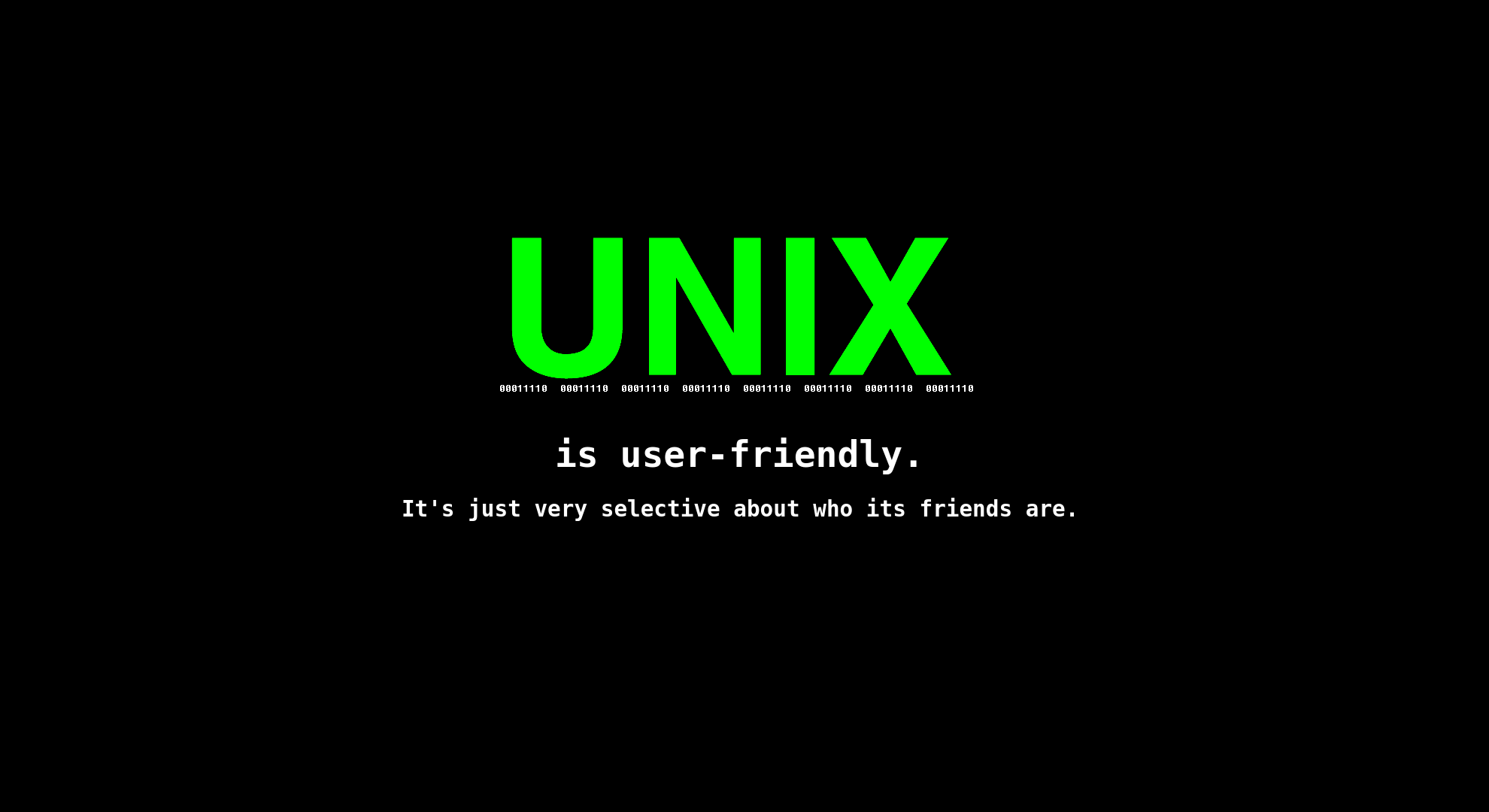 FreeBSD turns out to be well-suited as a daily operating system. Although I haven't tested everything yet, such as printing and the built-in webcam, the handbook provides clear instructions for setting up CUPS for printers. If certain applications are unavailable, FreeBSD's Linux Binary Compatibility (Linuxulator) offers an alternative for running Linux applications.
FreeBSD turns out to be well-suited as a daily operating system. Although I haven't tested everything yet, such as printing and the built-in webcam, the handbook provides clear instructions for setting up CUPS for printers. If certain applications are unavailable, FreeBSD's Linux Binary Compatibility (Linuxulator) offers an alternative for running Linux applications.
Gaming and virtualization
Although I'm not a gamer, I found it interesting that the VICE Emulator for Commodore 64 and Steam are available for FreeBSD. DOSBox also works fine. Virtualization is possible via bhyve or VirtualBox, making FreeBSD even more versatile.
Conclusion
FreeBSD has pleasantly surprised me. The combination of good hardware support, extensive documentation, and powerful features like encryption and virtualization makes it a solid choice, even for a laptop. While its market share as a desktop system remains small, FreeBSD offers a stable and versatile environment that is on par with Linux. For those willing to invest a bit more time in configuration, FreeBSD is an excellent alternative.
Sources and further reading
Market share
This post mentions that FreeBSD's market share as a desktop system is less than 1%. Two sources are provided to support this claim.
- FreeBSD - Market Share (6sense.com)
- Desktop Operating System Market Share Worldwide (gs.statcounter.com)
I find the available information insufficient to substantiate FreeBSD's market share. I sincerely hope that the market share will be better established in the coming years and that it will grow, partly due to the efforts of the FreeBSD Foundation, which focuses on improving laptop support.
Laptop support
In this post, I point out that installing FreeBSD on a laptop is now easier than during my initial explorations. Laptops have gained priority, as demonstrated by the following article discussing the FreeBSD Foundation's strategic move to improve laptop support. Although FreeBSD is already known for its stability and performance on servers, it has lagged behind in laptop support, particularly for features such as WiFi, Bluetooth, and power management. With an investment of $750,000, the FreeBSD Foundation, in collaboration with partners such as Dell and AMD, aims to increase compatibility for modern laptops. This will make FreeBSD more attractive to both individual users and companies, who increasingly use laptops for work purposes.
Documentation
Below are references to the FreeBSD Handbook (Handboek) available on docs.freebsd.org. Personally, I prefer reading the English version, but a Dutch translation is also available.
Basic information and FreeBSD Foundation
Below you will find a link to the English Wikipedia page for FreeBSD with basic information. Finally, I would like to draw attention to the FreeBSD Foundation and point out that FreeBSD can be supported through donations to the foundation.